Design a lamp#process#DES100
- Tingting F
- May 17, 2020
- 1 min read
In the design of the model, I used ZBrush software. I need to import the sketch into the software, click the symmetry button, and then make an image according to my sketch. To make the sphere, I just need to create a sphere and move it to the elephant model. Shapes of elephant and sphere are not very complicated, so it is easy to create them.
Then I use fusion360 to render the lamp. As the soft reflection of Rilsan Invest Natural-PA 11 in the plastic material, I used it to render the elephant's body. Based on Qiqi’s feedback, I changed the elephant's expression and colour. In terms of colour selection, because red and blue are two of the three primary colours, and they are representative, so I used light pink and light blue.
In order to produce the luminous effect, I used the A-type bulb - matte-800lm to render the sphere. The illuminance of this bulb is very strong in the initial setting, so I need to adjust the illuminance of this material to 250-450.000cd/m ^ 2 to make the picture more natural.
In the selection of materials, I used photosensitive resin materials. Because the cost of the photosensitive resin material is low, and it has excellent modelling ability. In the end, I gave the prototype I made and the circuit board I bought online to the 3D printing company to finish the design.








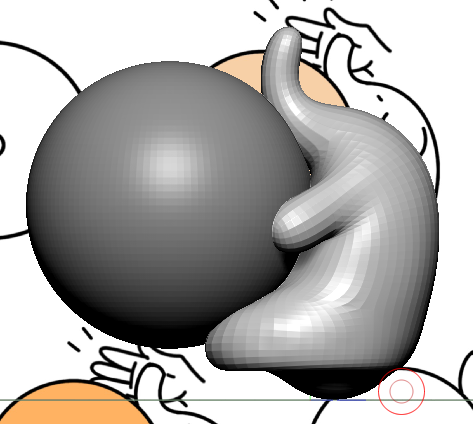









Comments